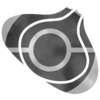Welcome
| Welcome to the Bulbagarden Archives, G50! | |
|
By creating your account you are now able to upload images to help Bulbapedia and Bulbanews. Before you jump in, take a look at these helpful tips:
| |
Thank you, and have a good time uploading here! |
Hello
Thank you for uploading the missing sprites, I really appreciate it. However, please be careful while adding summaries/categories. I noticed that you missed an "a" in Feraligatr, while Totodile had a lower case "t". Also, I wanted to ask one more thing, any purpose behind uploading this image? ♫♪エイディニズ♪♫ 11:28, 29 May 2012 (UTC)
- When I first uploaded it, I didn't realize that there was an image already for that episode that worked. G50 11:34, 29 May 2012 (UTC)
Regarding those uploads
Are these images all supposed to be Platinum? I'm really confused what you're trying to do. The backsprites are mostly done for DP. ht14 05:57, 30 May 2012 (UTC)
- Also, regarding the Unown... since they're all the same and DP came out first, the Platinum filename is supposed to be a redirect. That would register as a file. ht14 06:01, 30 May 2012 (UTC)
- I'm confused with what you are saying. G50 06:02, 30 May 2012 (UTC)
- Umm, the files you uploaded for Raticate for instance... and then you requested the files to be moved to DP backsprites... and in regards to Unown, since DP came out first, the images should be titled File:Spr_b_4d_201<insert letter/symbol>.png, and File:Spr_b_4p_201<symbol/letter>.png would serve as a redirect to the mentioned file. ht14 06:06, 30 May 2012 (UTC)
- I'm trying to understand how to redirect (I didn't realize that for the images I uploaded, I need to redirect them). G50 06:37, 30 May 2012 (UTC)
- Type in "File:Spr 4p 364.png" into the search bar. Note that instead of that file, you see "File:Spr 4d 364.png". Now let me direct your attention to the bottom of the file. It will say "File usage" and under that "The following 2 pages link to this file:" The two files listed (which includes the one from Platinum) are redirects. That shows whether there's a redirect. If you click on the link at the top of the page where it says: "(Redirected from File:Spr 4p 364.png)", you will see the redirect code. ht14 13:13, 30 May 2012 (UTC)
- Please don't upload the same images... simply add the redirects while creating the new pages without uploading them. It becomes a hassle having to delete and then redirect, where it could have been done in one step. Thanks. ht14 06:13, 1 June 2012 (UTC)
- Which ones are you referring to? G50 06:17, 1 June 2012 (UTC)
- The ones that have no significant changes to their previous versions (aka Pt sprites being the same as DP's). Also, to redirect, as I told you, all you need to do is write
#REDIRECT [[File to redirect to]], don't redirect to another file if that page has a file already, that file should be deleted, to do so, you place the deletion tag, we take care of it and you can redirect it. Hope I was clearer this time. Masatoshitalk 03:12, 2 June 2012 (UTC)
- The ones that have no significant changes to their previous versions (aka Pt sprites being the same as DP's). Also, to redirect, as I told you, all you need to do is write
- Which ones are you referring to? G50 06:17, 1 June 2012 (UTC)
- Please don't upload the same images... simply add the redirects while creating the new pages without uploading them. It becomes a hassle having to delete and then redirect, where it could have been done in one step. Thanks. ht14 06:13, 1 June 2012 (UTC)
- Type in "File:Spr 4p 364.png" into the search bar. Note that instead of that file, you see "File:Spr 4d 364.png". Now let me direct your attention to the bottom of the file. It will say "File usage" and under that "The following 2 pages link to this file:" The two files listed (which includes the one from Platinum) are redirects. That shows whether there's a redirect. If you click on the link at the top of the page where it says: "(Redirected from File:Spr 4p 364.png)", you will see the redirect code. ht14 13:13, 30 May 2012 (UTC)
- I'm trying to understand how to redirect (I didn't realize that for the images I uploaded, I need to redirect them). G50 06:37, 30 May 2012 (UTC)
- Umm, the files you uploaded for Raticate for instance... and then you requested the files to be moved to DP backsprites... and in regards to Unown, since DP came out first, the images should be titled File:Spr_b_4d_201<insert letter/symbol>.png, and File:Spr_b_4p_201<symbol/letter>.png would serve as a redirect to the mentioned file. ht14 06:06, 30 May 2012 (UTC)
- I'm confused with what you are saying. G50 06:02, 30 May 2012 (UTC)
Converting GIF/JPG to PNG
If an image is flagged as being bad because it is GIF/JPG quality, please do not simply re-upload it as a PNG. This does not fix the issue at all as it keeps and artifacts/quality loss. Example: File:Vsseeker1.png and File:Vsseeker1.gif. --SnorlaxMonster 07:17, 3 June 2012 (UTC)
Sprites
Many of the images you are tagging as duplicates are not. For example, Wartortle: DP, Pt, HGSS. If you compare them by changing tabs, you'll notice that HGSS has bluer fluffy bits, and Pt has a minor change on its ear from DP. I highly reccomend doing tab-changing comparisons before declaring images duplicates. --SnorlaxMonster 07:23, 3 June 2012 (UTC)
Duplicate Files
When adding {{delete}} to a duplicate file, please remember to link to the file(s) that are duplicated either in the template rationale or the edit summary. Thanks, - Kogoro - Talk to me - 06:49, 6 June 2012 (UTC)
Staraptor's back sprites
I couldn't find any gender differences between the back sprites of Staraptor (the one with Spr b 4h 398 m/f in the filename) for the Generation IV games (discounting Diamond and Pearl), only the front due to the dot on the forehead. Do you know which feature on the back has gender differences since both of them look the same to me? Pattyman 04:03, 7 June 2012 (UTC)
- After looking at them both again, it looks like it's only visible on the front sprite. G50 04:13, 7 June 2012 (UTC)
- Although this is not related to the subject: the images being tagged for deletion, the reasoning says Platinum even though the sprites are Diamond and Pearl. Does that mean the DP sprites are also the ones in Platinum? Pattyman 12:46, 7 June 2012 (UTC)
- The ones tagged as Platinum duplicates are different from the ones in DP. Unless I'm misunderstanding what you're asking. G50 12:55, 7 June 2012 (UTC)
- The female Houndoom sprite I saw mentioned that the sprite was from DP when the one tagged for deletion said that it was from Platinum. Unless it was an error. Pattyman 13:03, 7 June 2012 (UTC)
- The ones tagged as Platinum duplicates are different from the ones in DP. Unless I'm misunderstanding what you're asking. G50 12:55, 7 June 2012 (UTC)
- Although this is not related to the subject: the images being tagged for deletion, the reasoning says Platinum even though the sprites are Diamond and Pearl. Does that mean the DP sprites are also the ones in Platinum? Pattyman 12:46, 7 June 2012 (UTC)
Linking in TCG pages
Links are unneeded for the TCG images. ht14 03:23, 13 June 2012 (UTC)
File:Victreebel Arbok Tackle.png
Did that image really come from Here's Lookin' at You, Elekid!? I'm pretty sure I got it from Flower Power. --SnorlaxMonster 11:07, 13 June 2012 (UTC)
Uploading sprites
When uploading new files, you need to add the relevant summary, templates, and categories to the summary section of the upload form. Without them, the file won't be added to the relevant categories. For the back sprites you're working on, that would be the use of {{backsprite}}. - Kogoro - Talk to me - 04:46, 3 August 2012 (UTC)
- Okay. G50 04:48, 3 August 2012 (UTC)
- Additionally, there's a few small problems with the sprites that I didn't notice on the third:
- Generation V Pokémon sprite size is 96×96px, only increased if animation requires it.
- Sprites must have a transparent background.
- You happened to have swapped the Quagsire sprites.
- If you're not able to make the sprites transparent yourself, you can always ask for assistance with the uploads, or you can try to get an image editing program that allows it (if you don't already have one.) - Kogoro - Talk to me - 10:51, 5 August 2012 (UTC)
- Additionally, there's a few small problems with the sprites that I didn't notice on the third:
Summaries & Categories
Instead of adding file summaries and additional categories with a second edit, they can be added in the summary input of the upload form. Additionally, if a file requires more than one licensing tag, you can add the summary and licensing (must include the section headers too in this situation) in the summary input. - Kogoro - Talk to me - 06:37, 7 September 2012 (UTC)
Sprite sizes
How do you know the sizes for Emerald are supposed to be 64 × 64? ht14 12:50, 25 September 2012 (UTC)
- The Manual of Style. These examples also follow 64 x 64 dimensions for 3rd Generation. ㄱ쉰 G50 12:58, 25 September 2012 (UTC)
- I don't think Rayquaza can be 64x64... Lugia for one thing can't be. The file is much bigger than 64x64, yet Lugia almost fills it! Marked +-+-+ (talk) 13:17, 25 September 2012 (UTC) PS. Lugia gets at least 83x85 (even part of sprite getting out of screen) due to that animation. 64x64 is not possible in any way with some sprites. Marked +-+-+ (talk) 13:27, 25 September 2012 (UTC)
- Okay. ㄱ쉰 G50 13:30, 25 September 2012 (UTC)
- As with all animated sprites, the minimum size is the static sprite convention for the generation. In the case of Generation III, that convention is 64×64 pixels. If an animation extends outside that "limit", then the dimensions of the file should also extend outside the 64×64 pixel convention. - Kogoro - Talk to me - 23:20, 25 September 2012 (UTC)
- Okay. ㄱ쉰 G50 13:30, 25 September 2012 (UTC)
- I don't think Rayquaza can be 64x64... Lugia for one thing can't be. The file is much bigger than 64x64, yet Lugia almost fills it! Marked +-+-+ (talk) 13:17, 25 September 2012 (UTC) PS. Lugia gets at least 83x85 (even part of sprite getting out of screen) due to that animation. 64x64 is not possible in any way with some sprites. Marked +-+-+ (talk) 13:27, 25 September 2012 (UTC)
Generation II sprites.
You know that shiny sprites are still at wrong size? Marked +-+-+ (talk) 20:32, 19 October 2012 (UTC) PS. Also, should the animation be extended to a square if it doesn't fit in the correct size [ie. 80x 80 for Gen IV]? (Regigigas's is 82x80, so asking.) Marked +-+-+ (talk) 21:11, 19 October 2012 (UTC)
- I haven't checked passed the regular Silver sprites, so I'm not sure yet. I'm in the process of going through each group of sprites to see what is needed. ㄱ쉰 G50 00:55, 20 October 2012 (UTC)
- Okay. But you didn't answer my question about size of files that are bigger than 64x64 (such as Venusaur) - make file square (eg. 72x72) or "normal" (eg. 64x72) Marked +-+-+ (talk) 09:53, 20 October 2012 (UTC)
- When an animated sprite is bigger than the minimum dimensions, it should be square (equal dimensions) in size. ㄱ쉰 G50 10:20, 20 October 2012 (UTC)
- Uhh... Not the case, actually. If a sprite needs to extend outside the standard file sizes, it does not need to be squared. - Kogoro - Talk to me - 12:07, 20 October 2012 (UTC)
- When an animated sprite is bigger than the minimum dimensions, it should be square (equal dimensions) in size. ㄱ쉰 G50 10:20, 20 October 2012 (UTC)
- Okay. But you didn't answer my question about size of files that are bigger than 64x64 (such as Venusaur) - make file square (eg. 72x72) or "normal" (eg. 64x72) Marked +-+-+ (talk) 09:53, 20 October 2012 (UTC)
Big art
This is so ridiculously big, it almost is twice our size limit. So are most of these. Should I tag them with {{oversized}} or leave them so? --Abcboy (talk) 20:50, 5 November 2012 (UTC)
Not Specifed?
About the Flashback images I uploaded, you added that they are unsatisfatory for being not specified, what do you mean by that? What is it wrong?--Igor Castro Chucre (talk) 11:40, 13 November 2012 (UTC)
Moving.
Can't see any point of sense in the suffix when places were in only in B2W2 (except places like Reversal Mountain, because it differs between versions so it has suffix despite being so far only in these sequels). Marked +-+-+ (talk) 10:01, 17 November 2012 (UTC)
BubbleBeam image
Can you upload an image of Virgil's Vaporeon using BubbleBeam for the Anime move errors page since it hasn't been uploaded yet? Pattyman (talk) 18:34, 1 December 2012 (UTC)
Emerald sprites
About 61% done of normal sprites, plus fixed few sprites (such as Pidgeot's, Victreebel's, or anything other that had visibly part of sprite missing. Might not be perfect fix, but it should do the job) by what I already updated to "at least 64x64". Unown sprites might be slightly hard (as well the Gastly's shiny sprite, I think), since I have no idea how to make a gif so it shows only one frame at once (instead of ADDING the layers and making it look bad, because previous layers will still be there). Marked +-+-+ (talk) 10:57, 15 December 2012 (UTC)
Seafloor Cavern
I appreciate your effort in adding the move tag on the images needing them. However, when you tagged the images with Seafloor Cavern in the name, I noticed that you put in F for floor. I believe those are rooms as they don't have the stair thingy. Before I move them, I wanted to confirm if you wanted just the room number in the file name. Pattyman (talk) 14:33, 24 December 2012 (UTC)
Wiki code
Has wiki code changed over the last 3 years? Because I think I'm coding the redirects in a rather outdated style; I saw some of the edits you did to some of the pics I uploaded and you used template brackets in a way before would not have worked. --Hmdwgf (talk) 06:20, 24 February 2013 (UTC)
- If you mean templates like adding Template:Location tags to location files, then yes the coding was changed recently (2012) Template:Location. If you mean something else, can you please give an example of what you're referring to? ㄱ쉰 G50 10:17, 24 February 2013 (UTC)
- Here: when I was writing redirects to the main Registeel page on Bulbapedia, you changed it from bp:Registeel to p|Registeel surrounded by { and } . Things like that. I might have answered my own question... --Hmdwgf (talk) 01:05, 25 February 2013 (UTC)
episode codes
Asking your opinion about the subject, do you think I should add in the episode codes on the images with Trainer and Pokémon such as File:May and Munchlax.png and File:Cameron and Lucario.png? Pattyman (talk) 16:24, 1 April 2013 (UTC)
red link
For talk pages only, if a link to an image has been moved, put in the {{red link}} template instead of changing it. Pattyman (talk) 01:48, 28 April 2013 (UTC)
Head anime images
I will, but should not the newstemp template have a text different than "This is to be deleted after the episode has aired" then? --Gabo 2oo (talk) 03:21, 31 May 2013 (UTC)
Reuploading Japanese box art for X and Y
Hi G50,
For some reason, when you uploaded the Japanese box art for X and Y with the CERO A rating, it didn't appear on Bulbapedia. Can you perhaps reupload again? Agent5514 (talk) 11:52, 30 June 2013 (UTC)
Little questions
Hello G50. First of all, thanks for correcting my uploads. There are the first I made and I already have difficulties to do it completely and properly. I will try to do my best for the next ones. I have some questions for you.
Firstly, this morning (european time) I uploaded some game maps (Copycat house, Eterna Condominiums) to improve the pictures of the articles (respectively by cutting black borders and taking a screenshot by day). The new screenshots appear on the Archives but not on the articles. It is due to the server ? Will they automatically appear on the articles later ?
Secondly, when I update an article (for example House of Imite, by adding the two needed pictures), can I delete the template saying that the section is incomplete or should I let it until a staff member check the work and delete it himself ?
Finally, I've made a suggestion on the Copycat talk page to improve the article. If you have the time, can you just check my idea ? Just if you have the time :-)
Sorry for disturbing you with these little things (and sorry if my english is not perfect). Thanks a lot for your coming answers ! Chiwi★ (Talk) 15:16, 30 August 2013 (UTC)