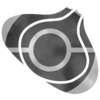Welcome
| Welcome to the Bulbagarden Archives, Bingo! | |
|
By creating your account you are now able to upload images to help Bulbapedia and Bulbanews. Before you jump in, take a look at these helpful tips:
| |
Thank you, and have a good time uploading here! Marked +-+-+ 12:26, 15 February 2012 (UTC) |
File:Leech Life III.PNG
While uploading moves from games, use this template:
{{mv|Electrode|Torment|3|type=Dark|target=Corsola}}
First field is a name of the Pokémon using it (eg. Electrode), second is a name of the move, third is a generation in which it is performed (or abbreviation [like FRLG or HGSS] if it differs between games, like Psycho Boost). The fourth field is a type of the move, and the fifth field is a target (or you can use it also for a other Pokémon on the field, though not sure how it works for double or triple battles). There is two more fields, though. ani is for animated files. If it's not included, it creates Template:Animated, if the field has gif, then there is nothing here (but animated .png files are preferred over .gif). If ani field has yes, then it creates Template:Anipng, since not all browsers see animations in .png. The other field is jap, and it's for animations like this (though not all moves are different). If something is not clear, feel free to ask. Marked +-+-+ 12:26, 15 February 2012 (UTC)