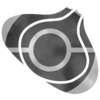Welcome
| Welcome to the Bulbagarden Archives, ShinyPatch! | |
|
By creating your account you are now able to upload images to help Bulbapedia and Bulbanews. Before you jump in, take a look at these helpful tips:
| |
Thank you, and have a good time uploading here! |
Hi
Please read the checklist when you upload media files, and be sure to tag and categorize all images. If you're confused about the requirements for uploading files, have a look at this guide. --Pattyman (talk) 19:19, 11 May 2013 (UTC)
- Also, if you want to upload a better image than the one we have, do so with the Upload a new version of this file button found on the bottom of the file history instead of uploading it at a different filename. Pattyman (talk) 19:37, 11 May 2013 (UTC)
- Thank You! I will bare this in mind for the future. --ShinyPatch (talk) 19:57, 11 May 2013 (UTC)
- You seem to be still doing it, remember to upload new versions of existing files rather than uploading them at new filenames --S2daam (talk) 15:47, 12 May 2013 (UTC)
- Oh, sorry. I don't think I can upload new versions of the existing files of the new Pokémon, as I think the old files are protected from change. If I can upload over the old file I will. - unsigned comment from ShinyPatch (talk • contribs)
- You seem to be still doing it, remember to upload new versions of existing files rather than uploading them at new filenames --S2daam (talk) 15:47, 12 May 2013 (UTC)
- Thank You! I will bare this in mind for the future. --ShinyPatch (talk) 19:57, 11 May 2013 (UTC)
Oops, forgot to sign last comment! --ShinyPatch (talk) 21:37, 12 May 2013 (UTC)
- Reminder again, please categorize all images. ht14 23:54, 16 June 2013 (UTC)
- This is your third reminder to please categorize all images, which would include Pokémon. You're making progress, just don't forget to add those categories. ht14 13:26, 17 August 2013 (UTC)
- I have checked the section on catagorising images, but I think I am still unsure how exactly to do it, I assumed I was doing it, but obviously I am not. Sorry to bother you but would you mind going over how exactly to do it? Once again, sorry to bother you, and many thanks.--ShinyPatch (talk) 13:49, 17 August 2013 (UTC)
- It's fine, don't worry. In order to add categories, simply add [[Category:Category name]] on the bottom of the file, after you typed in everything you need on the required field for the edit. I guess this was a bit vague, so I hope this helps. ht14 13:58, 20 August 2013 (UTC)
- Thanks! That really helps! I'll try to remember this in future.--ShinyPatch (talk) 19:20, 20 August 2013 (UTC)
- Oops! Sorry, I messed up slightly with my first three tries, mainly due to a slip of my finger on the keyboard, causing me to type "Catergory" instead of "Category", but I think I have got the hang of it now. Once again, thanks for all your help.--ShinyPatch (talk) 19:38, 20 August 2013 (UTC)
- Thanks! That really helps! I'll try to remember this in future.--ShinyPatch (talk) 19:20, 20 August 2013 (UTC)
- It's fine, don't worry. In order to add categories, simply add [[Category:Category name]] on the bottom of the file, after you typed in everything you need on the required field for the edit. I guess this was a bit vague, so I hope this helps. ht14 13:58, 20 August 2013 (UTC)
- I have checked the section on catagorising images, but I think I am still unsure how exactly to do it, I assumed I was doing it, but obviously I am not. Sorry to bother you but would you mind going over how exactly to do it? Once again, sorry to bother you, and many thanks.--ShinyPatch (talk) 13:49, 17 August 2013 (UTC)
- This is your third reminder to please categorize all images, which would include Pokémon. You're making progress, just don't forget to add those categories. ht14 13:26, 17 August 2013 (UTC)
(resetting indent) No problem. For the future though, if the category thing does not seem to work, just edit the summary instead since the image is still the same. ht14 20:32, 20 August 2013 (UTC)
- Thanks.--ShinyPatch (talk) 21:28, 20 August 2013 (UTC)
Yayakoma
Can you upload the transparent image you have over this one? ㄱ쉰 G50 20:09, 11 May 2013 (UTC)
Well done! And Thank you! Sorry I didn't respond earlier. I didn't notice I had a new message. --ShinyPatch (talk) 22:06, 11 May 2013 (UTC)
Menu sprites
Just to let you know, the menu sprites you uploaded have (or will be) been deleted. We intend on uploading over the actual images we already have and prefer taking the sprites from the actual data instead of from a small jpg image. Ataro (talk) 12:18, 5 September 2013 (UTC)
- Oh, OK. Sorry. I was going to add more, but upon seeing that they were deleted, I thought I should check why. Thanks for telling me.--ShinyPatch (talk) 14:39, 5 September 2013 (UTC)
Uploading.
Please, when uploading images, make sure they're uniform with other related images. If you are having trouble with this, simply look at any related image through the edit button and see how it should be written. Ataro (talk) 16:33, 25 September 2013 (UTC)
CoroCoro scans
Please do not upload (or edit) anything further about the recent CoroCoro scans, please. We're waiting for actual information as to whether or not they're real. Ataro (talk) 16:55, 7 June 2014 (UTC)
- Ah, sorry, I assumed they were already considered genuine. Sorry about the multiple uploads also, I don't quite know how I managed to do this! I am working on separating the artwork from the background of the scans, just in case they are confirmed as genuine, as it seems likely to me that they are, but if it's just speculation ATM, I'll hold back for now. Just trying to help.--ShinyPatch (talk) 17:04, 7 June 2014 (UTC)
- I've uploaded a video on YouTube of Mega Swampert with the background removed at - https://www.youtube.com/watch?v=0SyCNX4Ja1o -. This is what I'll post up if it is confirmed, and is allowed.
- Same for Mega Sceptile at - https://www.youtube.com/watch?v=6muHrl6kMx4--ShinyPatch (talk) 19:19, 7 June 2014 (UTC)
- Mega Diancie - https://www.youtube.com/watch?v=7oHO5firkyk - and - https://www.youtube.com/watch?v=zpC3-HTlUaw
- New Hoenn Starter art - https://www.youtube.com/watch?v=Sq2aNilv2B0--ShinyPatch (talk) 23:23, 7 June 2014 (UTC)
- Well, someone restored your Coro Coro images. Mega Sceptile and Swampert are good if you can remove the white edges. Swampert has a crease on the left side. Mega Diancie and the new art for Treecko, Torchic and Mudkip need more work. They are way too blurry. However, they might need to be left to the professionals. I couldn't sharpen Mudkip's image even with a tutorial video. SeanWheeler (talk) 15:07, 8 June 2014 (UTC)
- I have uploaded the cleaned scans. Whilst I cannot really remove quality issues such as page folds (I am only using Paint!), I have removed them from their backgrounds. I have also uploaded Primeval Groudon and Kyogre as - [[1]] and [[2]]
- I believe there is a naming convention for artwork. You should upload the artwork as separate images from the scans. The artwork of the starters should be File:252Treecko ORAS.png, File:255Torchic ORAS.png and File:258Mudkip ORAS.png. However, the ORAS part will be temporary until the Emerald artwork is moved. Then they are File:252Treecko.png, File:255Torchic.png and File:258Mudkip.png. The Mega evolution artwork are as follows: File:254Sceptile-Mega.png, File:260Swampert-Mega.png, File:719Diancie-Mega.png, File:383Groudon-Prehistoric.png and File:382Kyogre-Prehistoric.png. The trainers are File:OmegaRuby AlphaSapphire Brendan.png, File:OmegaRuby AlphaSapphire May.png, File:OmegaRuby AlphaSapphire Steven.png, File:OmegaRuby AlphaSapphire Team Magma Grunts.png, File:OmegaRuby AlphaSapphire Courtney.png, File:OmegaRuby AlphaSapphire Tabitha.png, File:OmegaRuby AlphaSapphire Maxie.png, File:OmegaRuby AlphaSapphire Team Aqua Grunts.png, File:OmegaRuby AlphaSapphire Shelly.png, File:OmegaRuby AlphaSapphire Matt.png and File:OmegaRuby AlphaSapphire Archie.png. And you should wait until Bulbapedia finally accepts the CoroCoro scan and let an admin crop your scans. You obviously have no skills. SeanWheeler (talk) 03:20, 9 June 2014 (UTC)
- Was only trying to help! Sorry if I have offended you somehow.--ShinyPatch (talk) 12:12, 9 June 2014 (UTC)
- And I was only trying to give some advice. Sorry for insulting your skills. SeanWheeler (talk) 15:55, 9 June 2014 (UTC)
- That's OK.--ShinyPatch (talk) 18:36, 9 June 2014 (UTC)
- Is this any better? I just wanted to test these out. Sorry if they are still no good. I had a bit of trouble with white edges on May however.

 --ShinyPatch (talk) 01:01, 10 June 2014 (UTC)
--ShinyPatch (talk) 01:01, 10 June 2014 (UTC)
- Sorry to reduce the size of the images in your comment, but I at least want your message to be readable without giant artwork in the way. But they look pretty good. Your edges are close enough. Trouble is the reflections showing that they were cropped from a magazine. You might want to ask someone to remove the reflections. Not me because I'm still a raw beginner of GIMP. But someone with more experience. Or if it comes from the official site (not a fansite like Serebii, but Pokemon.com) you can probably use that. SeanWheeler (talk) 03:03, 10 June 2014 (UTC)
- Is this any better? I just wanted to test these out. Sorry if they are still no good. I had a bit of trouble with white edges on May however.
- That's OK.--ShinyPatch (talk) 18:36, 9 June 2014 (UTC)
- And I was only trying to give some advice. Sorry for insulting your skills. SeanWheeler (talk) 15:55, 9 June 2014 (UTC)