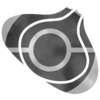Welcome
| Welcome to the Bulbagarden Archives, Trainer Hunter! | |
|
By creating your account you are now able to upload images to help Bulbapedia and Bulbanews. Before you jump in, take a look at these helpful tips:
| |
Thank you, and have a good time uploading here! |
Storm Throw
I noticed that it's wrong size. It's height (or whatever it is, I'm confused as of now) is twice as big as it should be (384px instead of 192px) Marked +-+-+ 17:23, 11 October 2011 (UTC) PS.I don't know if it's my computer, but Flamethrower fails to show. Marked +-+-+ 17:26, 11 October 2011 (UTC)
- Wiki sites in general seem to be pretty stupid with refreshing images uploaded over old ones, especially if the old ones were a different size (I uploaded a 192-pixel height image). Even the server cache purge doesn't really help for me. Just give it a few days and it'll sort itself out. Loads of other stuff was like this in the past too, like Psystrike and Pay Day, so I'm familiar with the situation. As for flamethrower? It's probably your computer because I can see it quite well on mine. - Trainer Hunter 19:04, 11 October 2011 (UTC)
Animated images
Can you please tell me how to create them? Toon Ganondorf (t c) 21:59, 23 October 2011 (UTC)
- I'm not all that good at explaining this type of stuff, but let's see if I can explain this...
- First off, you'll need a movie file that can be opened in VirtualDub. For anime images I guess that could be easy enough? I dunno what file they're usually made as. For in-game stuff I don't think I can get all that into emulator talk so for this first step I'll just say you'd want to record an .avi file. I don't think I can help on the specifics of this one.
- From there I use VirtualDub to select the first frame and the FRAME AFTER THE LAST FRAME (It cuts off the last selected frame for some reason). This part's pretty easy, you can shift through the video with the mouse and you can use the arrow keys to pinpoint the first and last frames. As for selecting, press the Home key when you're on the first frame, and the End key when you're on the frame after the last frame.
- If you're doing this for an in-game .avi of a DS game but only need the top screen, you'll need to go to Video -> Filters, click "Add", select the "resize" filter, then click OK (Then again after the next prompt). After that click "Cropping" and change "Y2 Offset" to 192. I'm actually not certain if you need that specific filter so just choose that one since as long as you don't mess with its settings it won't make a difference.
- After that, you go to File -> Export -> Image Sequence, then click "png" at the bottom. I suggest you change "Directory to hold" to a folder location that'd be convenient for you. Also these settings should be remembered after you set them so setting them is a one-time step.
- This next step varies depending on how many frames you have:
- Stuff all the frames into JapngEditor, then pick one frame that'll serve as the "displayed on browsers that can't view apng files" frame and put it above the first frame of the animation. Afterwards, click "Skip first frame", set the speed via "Display Time" (This is a really varied step so feel free to ask for what speed you want in what instance, or try your best to make the speed accurate or something. It only measures via the gap in time between frames), and save the animation.
- If JapngEditor makes an "exception" crash notice, it'll take a bit longer. In this instance you'll use APNG Anime Maker. In this program, the first frame you load is the "displayed on browsers that can't view apng files" frame. Only AFTER you do that will you open the rest of the frames in the program. Once you have all the frames, set the speed by entering an amount in "Delay" and click either msec (The same measurement setup as in JapngEditor) or fps (frames per second) and Save.
- From here, open the file with GIMP with the APNG plugin and save it, making sure you have "First frame is hidden" and "As animation" checked when you do.
- The plugin in question. Basically once you download it, unzip the files and move them into your "gimp folder in your program files->lib->gimp->2.0->plug-ins" folder. Then move "file-png" one folder back so the program doesn't read it. You'll need to do this before you open GIMP the first time, but once it's set you don't have to worry about this.
- Make sure you save the name as something like "Whateverthisis Original" so that you don't confuse it with the final product. This isn't a necessary step but it helps a little.
- Next, drag the file to the APNG Optimizer. It'll make an optimized copy of the file which is the same filename but with .opt and the end.
- The reason I add "Original" to mine is so I can get rid of the "Original.opt" part of the copy's filename and have both instances of the file in case anything's wrong.
- From there, you upload!
- There's other minor things as well, but that kinda varies depending on what you want to make into an apng. I dunno if I can help with those minor things in anything but game apng files. And if you have any other questions feel free to ask. - unsigned comment from Trainer Hunter (talk • contribs)
So I was wondering
First, thanks for the info on gen IV stuff. I read the guide you put above, and just wanted to know if it's better than what I'm doing. Mine seems to use less steps, but it also seems to be limited to using JapngEditor only. Basically I use HyperCam to record the move on VBA (recording 60 frames/sec), save the AVI clip as a gif with Camtasia Studio, convert the gif to apng, then edit the apng with JapngEditor. What do you use to record your moves, and what do you think of my method? --Jdthebud 19:59, 16 November 2011 (UTC)
- Well I believe 4th gen images would be better saved as pngs right off the bat since I think they're over 256 colors (gif has a color limit, and going to there then to PNG would probably mess the colors up, in fact, I wouldn't suggest turning your result into a gif at all). I'd suggest you grab virtualdub and follow that step for getting a series of PNG images that you can stuff into your PNG maker. It's free (Everything up there is free, really) so you don't have to worry about that. Just stuff your avi file in virtualdub, it's easy enough. Ask questions if need be. -- Trainer Hunter -- 20:50, 16 November 2011 (UTC)
- Oh yeah, I forgot about the color limit for gifs. I'll check that out and see how it works for gen III (don't think it will change anything, but you never know), there are still quite a few moves to go there. Thanks, I'll let you know if I have more questions. --Jdthebud 07:07, 17 November 2011 (UTC)
Desmume settings
Okay, it seems that Desmume is still acting weird with the bright animations. I notice it the most when fighting Cynthia, as I have been recording the battle, and no$gba (which is what I use to play the rest of the game) doesnt have a recorder built in. Anyway, you think you could give me a layout of what your settings are, what version you're using, etc.? Thanks. No idea what going on... --Jdthebud 10:15, 25 November 2011 (UTC)
- Latest version (0.9.7), SoftRasterizer 3D Settings. I... honestly don't know what's wrong on your end, since I don't really mess with the other settings, and the built-in recorder works fine for me. Odd. Oh, by the way, Should I put a list of what moves I'm planning on working on so we don't clash recording these 4th gen images? The less wasted effort, the better, after all. Especially since it'd probably be just us two from the looks of things. -- Trainer Hunter -- 13:29, 25 November 2011 (UTC)
- Well, I'm not gonna start for a little while, so do your thing, and when I get around to it I'll let you know, and we can get a list together then.
- By the way, it's not the recorder, but the actual gameplay that is off, so I dunno. I'm using Win7 64 bit, and both the 32 and 64 bit versions of Desmume are doing the same thing. One possibility is that it's because I'm fighting Cynthia, as the effect doesn't seem to happen in regular trainer and wild battles. I dunno. --Jdthebud 03:55, 26 November 2011 (UTC)
- Huh. I dunno. I mostly just aim for wild battles since they require the least amount of effort to get encounters. I've never tried against Cynthia so... don't battle her, I guess? I don't have the convenience to check right now. And on the subject of listing, sure, sounds like a plan then. Once things get going on your end, that is. -- Trainer Hunter -- 04:18, 26 November 2011 (UTC)
Smooth and clean animations
How did you create those clean animations of the Pokémon moves? I'm impressed. Pattyman 03:02, 29 November 2011 (UTC)
- Top of this talk page more or less covers every step I take in the process. Ask questions if need be. -- Trainer Hunter -- 03:28, 29 November 2011 (UTC)
- Fine then. By any chance, are you on Sunny Day? Pattyman 03:32, 29 November 2011 (UTC)
- I'm kinda all over the place, I don't really have much rhyme or reason in my order just yet. But so far I'm working on Fire Blast/Flash Cannon/Shadow Punch/Psychic (HGSS)/Surf/Twineedle/Rage/Pay Day/Power Gem. After that I'll be getting to signature moves and I'll see about adding a list of planned stuff somewhere, I guess. No plans for Sunny Day, so if you want to try to upload that and see if you can get your animated PNGs working better, then go for it. Oh, and make sure to see if it's the same in both sets of games (It probably is, seeing as any changes I've seen only exist on moves with backgrounds, but better safe than sorry). -- Trainer Hunter -- 04:10, 29 November 2011 (UTC)
- Fine then. By any chance, are you on Sunny Day? Pattyman 03:32, 29 November 2011 (UTC)
Request
Hello, would it be possible for you to upload an animated version of a Pokémon evolving, from Generation V? Like this one but from BW. Thanks, have a nice day. ♫♪エイディニズ♪♫ 13:35, 15 December 2011 (UTC)