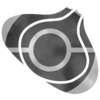Welcome
| Welcome to the Bulbagarden Archives, Boblers! | |
|
By creating your account you are now able to upload images to help Bulbapedia and Bulbanews. Before you jump in, take a look at these helpful tips:
| |
Thank you, and have a good time uploading here! |
Serial code cards
Just want to let you know scans of the serial code cards should be .png, not .jpg. By any chance could you get .png versions (usually there is a setting to change on the scanner)? Lady Ariel (talk) 13:33, 30 September 2018 (UTC)
- Oh, sorry! I tried setting my scanner to .png, but for some reason it always cuts off edges unless I scan as .jpg. If I were to try and convert the .jpg files to .png in Gimp or something, would that work? Boblers (talk) 07:34, 3 October 2018 (UTC)
- That is odd that the scanner cuts off the edges unless its a .jpg (never heard of that before). The only thing I could think of to fix that would be to scan it multiple times and just splice the missing parts together in Photoshop. Otherwise, the next option (but not the most preferable, from what I understand, since .jpg have artifacts that are sometimes leftover in .png when converted) is to just convert them .jpg to .png. Lady Ariel (talk) 02:12, 7 October 2018 (UTC)