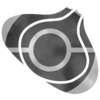Welcome
| Welcome to the Bulbagarden Archives, Apikachu68! | |
|
By creating your account you are now able to upload images to help Bulbapedia and Bulbanews. Before you jump in, take a look at these helpful tips:
| |
Thank you, and have a good time uploading here! |
A few things
When uploading images, if you include an episode code in the title, please add the dub title, also please add brackets to the categories. I have amended your summary of EP008 error.png to reflect how Bulbapedia does it, please look so you can do it effectively in the future.--BigDocFan, Junior Admin Bulbapedia (talk) 09:48, 30 May 2023 (UTC)
Error images
When uploading images that involve anime errors, the best title is usually Episode code error and if there is more than 1 error, add a number, for example SM057 error 2.png--BigDocFan, Junior Admin Bulbapedia (talk) 08:35, 31 May 2023 (UTC)
- When uploading images, please use the correct link templates, italicize the episode titles, and place the categories at the bottom of the page. Here's an example. --FinnishPokéFan92 (talk) 16:12, 12 July 2023 (UTC)
Image Uploads
Hi! Thank you for contributing to many of the error screenshots on anime episode pages! I wanted to let you know about two things: First, per the Archives:Manual of style, episode screenshots are preferred be the native resolution they aired in. Most other original series images are 640x480, so if you're also able to upload your images in the same resolution, it'd be very appreciated.
Secondly, I've noticed you going back to edit the spaces in the headers after uploading images. The headers with spaces is how the upload form formats them, so it is perfectly fine to leave it as it is as most images would have their descriptions formatted that way.
If you have any doubts, feel free to ask! Once again, thank for the good work, and happy editing! → SuperPikaPool13 05:30, 28 May 2024 (UTC)