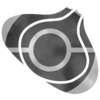Welcome
| Welcome to the Bulbagarden Archives, Fhan0317! | |
|
By creating your account you are now able to upload images to help Bulbapedia and Bulbanews. Before you jump in, take a look at these helpful tips:
| |
Thank you, and have a good time uploading here! |
Hi
Please read the checklist when you upload media files, and be sure to tag and categorize all images. If you're confused about the requirements for uploading files, have a look at this guide. --ht14 02:55, 4 July 2022 (UTC)
Sorry, I tried finding the categories. I thought they appear at the bottom of file pages.--Fhan0317 17:32, 25 July 2022 (UTC)Fhan0317
Patience
After uploading a file and attemping to add a summary, we have to wait for how long?--Fhan0317 01:52, 11 October 2022 (UTC)Fhan0317
New images
When uploading new images, can you please ensure that in addition to the categories you add a summary describing what is happening in the image.--BigDocFan, Junior Admin Bulbapedia (talk) 22:34, 11 February 2023 (UTC)