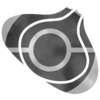Welcome
| Welcome to the Bulbagarden Archives, Unowninator! | |
|
By creating your account you are now able to upload images to help Bulbapedia and Bulbanews. Before you jump in, take a look at these helpful tips:
| |
Thank you, and have a good time uploading here! |
Autoconfirmed
So I'm autoconfirmed on bulbapedia, but not on the archives. What's up with that? Unowninator (talk) 21:57, 25 April 2016 (UTC)
- Being autoconfirmed on Bulbapedia does not grant you the autoconfirmed status on the Archives. The two sites have separate (secret) requirements for being autoconfirmed. You can be in different user groups across both sites. --Carmen★ (Talk | contribs) 02:59, 29 August 2016 (UTC)
- Weird, it didn't tell me I had a message on the archives, so I'm just noticing your message now. Anyway, thanks for the info. Unowninator (talk) 20:36, 28 April 2017 (UTC)
When uploading files.
Please be sure that when you upload an image, you tag and categorize any characters that appear in the image. Also, please try and use more descriptive names for the images you upload. "M-arm" doesn't really tell what the image is supposed to convey. Thank you. Ataro (talk) 10:41, 5 January 2018 (UTC)
- Sorry, I thought I labeled it as a screenshot. Unowninator (talk) 19:30, 5 January 2018 (UTC)
- Wait, why does it matter if it's jpeg or png? Unowninator (talk) 20:00, 5 January 2018 (UTC)
- Hey, just letting you know - make sure you're also categorizing your images. Also, follow the summary format that I've provided for you for Caterpie and Scyther. Finally, use game screenshot, not simply screenshot in the license. ht14 20:39, 1 June 2018 (UTC)
- Whoops; I didn't realize there was another screenshot thing. Sorry about that. Also, I didn't know categories are on the archives. Not sure why they're needed, but I'll try to remember. Just know that I don't know every category (so I might miss an important one). Unowninator (talk) 19:06, 2 June 2018 (UTC)
- Categories are crucial in organizing different files. It allows for someone to easily find an image if they do not know the filename but recall what's on the image. In terms of categories, you can find a list of categories here. In general, if there's a specific Pokémon in that image, that Pokémon should be categorized as well. ht14 20:28, 2 June 2018 (UTC)
- Ah, so that's what they're for. There's quite a lot though, but I'll do the best I can. Thanks for answering. Unowninator (talk) 20:33, 2 June 2018 (UTC)
- No worries. The easiest way for what you were requesting is by inputting everything onto the summary section (that is, copy all that you see in the Caterpie file into the summary box, making adjustments to the Pokémon in the case of game move errors). Afterwards, disregard the licensing section. ht14 22:31, 2 June 2018 (UTC)
- Ah, so that's what they're for. There's quite a lot though, but I'll do the best I can. Thanks for answering. Unowninator (talk) 20:33, 2 June 2018 (UTC)
- Categories are crucial in organizing different files. It allows for someone to easily find an image if they do not know the filename but recall what's on the image. In terms of categories, you can find a list of categories here. In general, if there's a specific Pokémon in that image, that Pokémon should be categorized as well. ht14 20:28, 2 June 2018 (UTC)
- Whoops; I didn't realize there was another screenshot thing. Sorry about that. Also, I didn't know categories are on the archives. Not sure why they're needed, but I'll try to remember. Just know that I don't know every category (so I might miss an important one). Unowninator (talk) 19:06, 2 June 2018 (UTC)
- Hey, just letting you know - make sure you're also categorizing your images. Also, follow the summary format that I've provided for you for Caterpie and Scyther. Finally, use game screenshot, not simply screenshot in the license. ht14 20:39, 1 June 2018 (UTC)
- Wait, why does it matter if it's jpeg or png? Unowninator (talk) 20:00, 5 January 2018 (UTC)