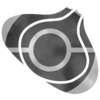Welcome
| Welcome to the Bulbagarden Archives, JasonL! | |
|
By creating your account you are now able to upload images to help Bulbapedia and Bulbanews. Before you jump in, take a look at these helpful tips:
| |
Thank you, and have a good time uploading here! |
Wobbuffet's Counter
Well, it's countering Pin Missile, which is a physical move, so that must be Counter. The animators are doing zero efforts to distinguish Wobbuffet's two moves, that's why it looks exactly the same as Mirror Coat. The picture Watchermark uploaded before me is even recycled footage from Mirror Coat's animation. --Gabo 2oo (talk) 23:12, 1 July 2014 (UTC)
Anime move pics episode appearances
Is there any reason why you're removing the episodes the Pokémon used the move in the anime move pics? If you feel that the episode currently listed is wrong, than change it to the one that is correct instead of removing it. It will help other people who weren't familiar with the episode know which episode the move appeared in. At least you did a good job with Serena's Fennekin using Hidden Power on that matter. Pattyman (talk) 16:23, 3 July 2014 (UTC)
Ash's Pikachu
Please stop constantly messaging staff members regarding the image of Ash's Pikachu that you want to upload. There are more than enough images already present on the article, and they're more than sufficient in quality. - Kogoro - Talk to me - 01:32, 8 July 2014 (UTC)
- Sorry but I'm not hearing from anyone.--JasonL (talk) 01:35, 8 July 2014 (UTC)
- Because they're responding on their own talk pages, as is standard practice here. Jo The Marten responded to you here. - Kogoro - Talk to me - 01:38, 8 July 2014 (UTC)
Upload warring
If a user reverts your upload, you should not proceed to revert the file back to your version, as you did with File:XY044.png. Instead, you should bring the issue up on the file's talk page and discuss which image would be the best. Upload warring, like edit warring on Bulbapedia, can result in both participants being blocked. The file has been reverted to its state before the upload war, and temporarily protected. - Kogoro - Talk to me - 16:59, 3 November 2014 (UTC)
- I was trying to make a point and I didn't mean no harm.--JasonL (talk) 16:50, 4 November 2014 (UTC)
- And that's part of the reason why upload wars and edit wars aren't allowed. If you want to make a point, use a talk page, not an article or file. - Kogoro - Talk to me - 20:58, 5 November 2014 (UTC)
Fletchinder's Razor Wind
Okay, then. I thought that was the reason because of your comment on the picture. And while I do think the Gym Battle picture is way cooler, I guess you're right since Ash being there doesn't seem good for a move picture, so I'm changing it back. By the way, you don't need to send me a message on Bulbapedia if you already did it on the Archives, I kinda spend as much time here as I do there :P --Gabo 2oo (talk) 16:11, 21 January 2015 (UTC)
Re:About Fletchinder
1) Bad quality. 2) Bad sizing 3) Bad coloration. Do I need to explain more? Omojuzeforever (talk) 10:54, 25 April 2015 (UTC)
1. Thought it was good quality 2. It was almost the same size. 3. It could be any color. No but you try another pic that shows Fletchinder flying whenever it gets sent out. I was just trying to improve.--JasonL (talk) 17:26, 3 May 2015 (UTC)
Wikia
Please don't steal images from Wikia, or any other website for that matter, as you did with Brock Vulpix Flamethrower.png. - Kogoro - Talk to me - 02:22, 7 March 2016 (UTC)
File summaries
Please fill out the file summaries as you upload the file instead of taking another edit to do so. For example, all of the text in this edit could have simply been inserted into the Summary: box in the upload form. --Carmen★ (Talk | contribs) 18:44, 10 September 2016 (UTC)
- That's what I did. I dunno what happened. I only did it like that because I didn't know what category to select.--CoolPokeGuy (talk) 20:00, 10 September 2016 (UTC)
- I'm not exactly sure what you mean by "That's what I did", but from the looks of it, it seems like all you're doing is clicking the
Choose Filebutton, selecting your file, and then clickingUpload file, without entering anything in for the Summary box or choosing a Licensing. Then, with your second edit, you're just manually inserting the Summary and Licensing onto the file page. This two-edit process is not what you should be doing. - Taking File:WTP XY123.png as an example, what you should have done (and should do in the future) is:
- 1. Click the
Choose Filebutton. - 2. Select the desired file from your computer.
- 3. In the
Summary:box, type in:== Summary =={{WTP|703|Carbink|XYZ|XY123|922}}== Licensing =={{i-Fairuse-screenshot-anime}}.
- Alternatively, you can type in:
{{WTP|703|Carbink|XYZ|XY123|922}}- into the
Summary:box and then click on the drop-down menu next toLicensing:, choosingScreenshot from the Pokémon anime.
- 4. Click on the
Upload filebutton.
- 1. Click the
- I really don't know how to make this more clear. If you are still confused, please let me know.
- Also...just like on Bulbapedia, please keep conversations to one talk page. Thanks. --Carmen★ (Talk | contribs) 22:16, 10 September 2016 (UTC)
- I'm not exactly sure what you mean by "That's what I did", but from the looks of it, it seems like all you're doing is clicking the