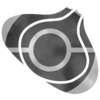Welcome
| Welcome to the Bulbagarden Archives, Arceus101! | |
|
By creating your account you are now able to upload images to help Bulbapedia and Bulbanews. Before you jump in, take a look at these helpful tips:
| |
Thank you, and have a good time uploading here! |
Files
Please, when you upload stuff like Pokemon Adventures volumes, do not upload new files. Upload over the original pic instead. (Which I don't think you can at this point, anyway). And png files are always preferred over jpg. Ataro (talk) 02:23, 25 January 2013 (UTC)
- On the Volume 43 page, why is the uploaded image a sprite (or whatever that's called, I'm not sure) instead of the whole Volume 43 cover? It looks like you uploaded the file image of the cover image but it's still showing a partial background. That's what I was trying to fix. Arceus101 (talk) 02:26, 25 January 2013 (UTC)
Files (part 2)
When uploading images, you must tag and categorize it. Second, you must give them a proper filename. In the case of a manga like Pokemon Adventures, the file must be named (Character name) (Pokemon name) Adventures.png. In the case of the image you posted, "N Woobat Adventures.png" Also, they must not have an "'s" in them. Lastly, no scanlation text. Ataro (talk) 22:22, 13 March 2013 (UTC)